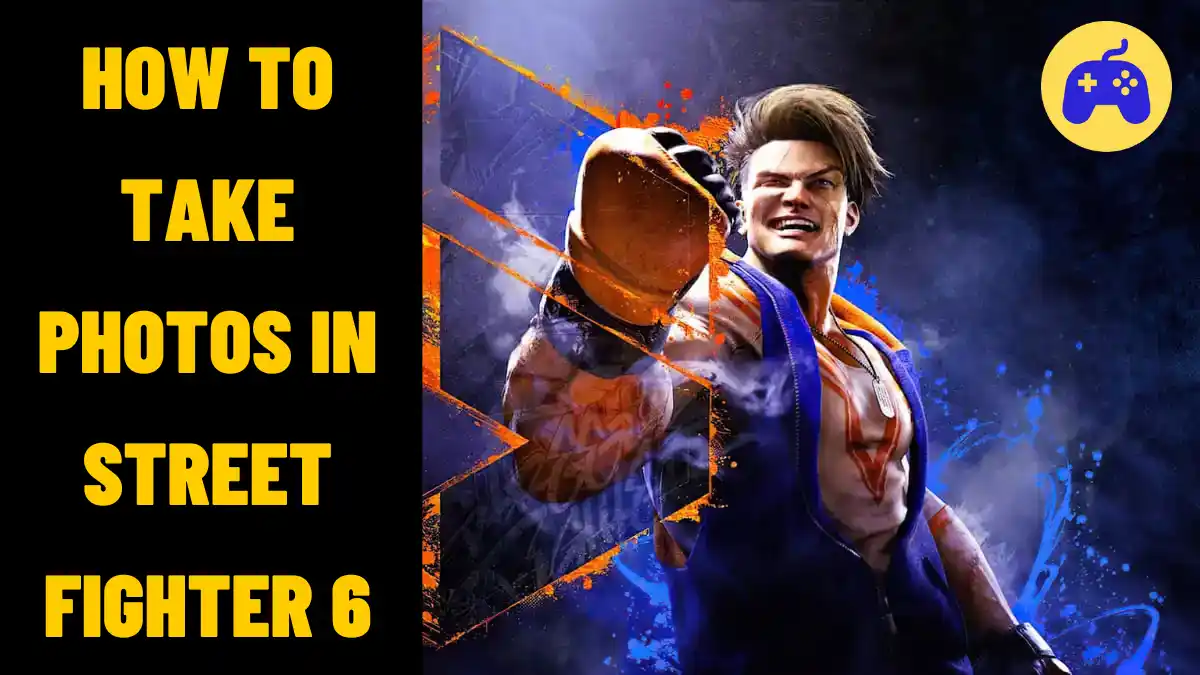Let’s explore a step-by-step guide on How To Take Photos In Street Fighter 6. Street Fighter 6 is here, It brings tons of fun, cool moves, different characters, and awesome features.
Check out the new stuff like the battle hub, drive gauge, and a super cool way to capture your character’s epic moments with fantastic in-game photos.
Table of Contents
How To Take Photos In Street Fighter 6
Street Fighter 6 doesn’t have a specific tool for taking pictures, but you can still make your character strike a pose, change expressions, and add cool effects using the Camera options in the game.
After that, you just need to take a screenshot on your console to save the picture. Follow these simple steps to capture the perfect shot in the game:
- Tap the profile tab to open the multi-menu.
- Inside, go to the phone section.
- You’ll see different choices.
- Pick Camera to use its features.
- Personalize your character the way you like.
- Make the screen look better by turning off the HUD. Just press the square button on your controller.
- Use the Create button on your controller to get to the screenshot tool.
- Choose “Take a Screenshot” to capture the picture.
Get ready to snap some awesome pics in Street Fighter 6, The camera has cool features to make your photos stand out.
Try out selfie mode, play with the depth of field, pick expressions that match your character, and check out different effects. The effects tab lets you use filters and show off your creativity.
For side quests like “Hit Me Up With Your Best Snapshots,” remember to use the Mission Tab on your in-game phone, not the camera itself. Let the photography fun begin.
Final Thoughts
You’ve figured out snapping pics in Street Fighter 6. Get creative and try all the camera features to capture awesome moments from your epic battles. Be your own photographer and show off your top shots to the Street Fighter crew.
Street Fighter 6 isn’t just about fierce fights; it’s also about preserving and sharing your gaming journey through cool pictures.
So, grab your controller, strike a pose, and let your photo skills shine in this exciting gaming world. Experience the magic of photography in Street Fighter 6. For more info about Street Fighter 6 and related stuff, check out our detailed Street Fighter 6 section.
If you enjoyed learning about How To Take Photos In Street Fighter 6, share it with your friends who are also Street Fighter 6 fans.
And hey, we’d love to hear what you think about our guide on How To Take Photos In Street Fighter 6, so drop a comment below.