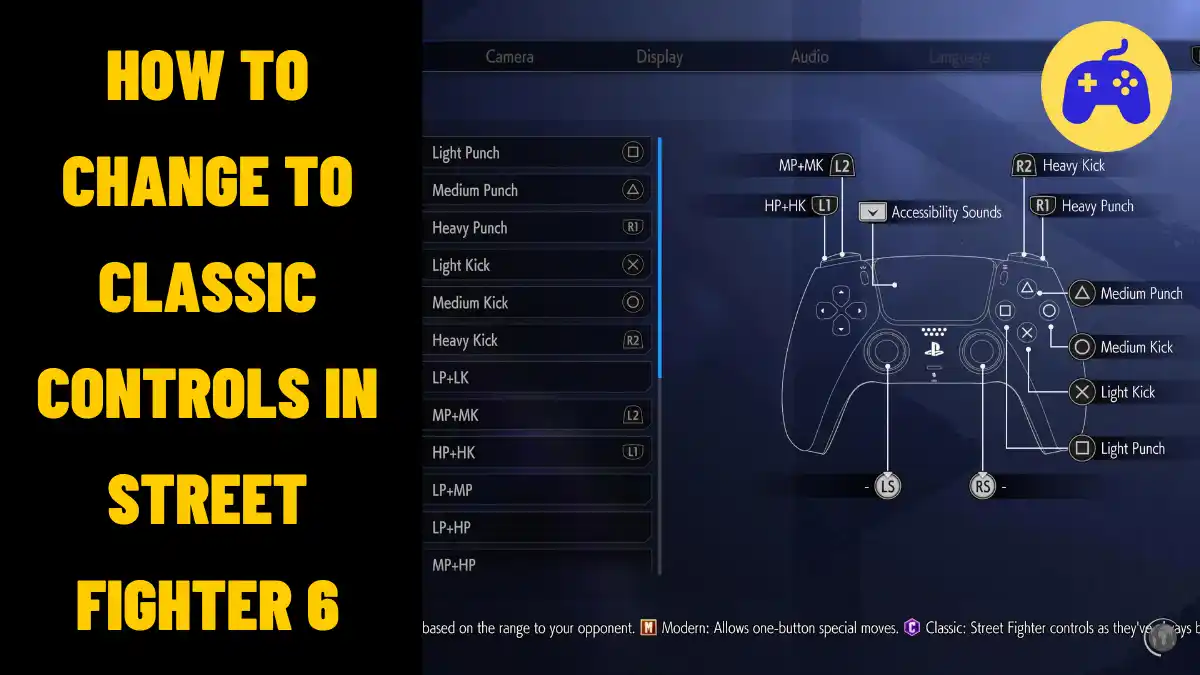Hey there! Let’s talk about How To Change To Classic Controls In Street Fighter 6, A favorite among experienced players.
In the intense Street Fighter 6 scene, getting the controls down is super important for pulling off awesome combos. The game offers two control options: Classic and Modern. Mastering these controls can level up your game.
Table of Contents
Change To Classic Controls In Street Fighter 6 Battle Hub
Entering Street Fighter 6’s Battle Hub mode, the controls are initially set to Modern Controls. To switch to Classic controls, follow these simple steps:
- Open your Profile Menu by pressing the Square/X button on your controller.
- Go to the Character tab, found next to Matchmaking.
- Select the “Details” option.
- Locate the Control Type option and change it to Classic.
- Finally, press Triangle/Y to apply the change to all characters.
Completing these steps ensures that all characters now use the Classic control settings.
To confirm the changes, check above the health bar during a match. You’ll see either an M or C, indicating the current control settings.
Changing Controls In SF6 World Tour:
If you’re playing the World Tour mode in Street Fighter 6, modifying your controller settings follows a slightly different process. Here’s how to do it:
- Finish the first chapter using Modern Controls.
- After completing the chapter, open the Main Menu and go to the Options tab.
- Within the Options tab, find the Controls tab.
- Select the Avatar Battle Control Type option.
- Here, switch between Classic and Modern control settings.
These steps let you customize the control settings according to your preference in the World Tour mode of Street Fighter 6. That wraps up our guide on how to change controls to Classic and Modern in Street Fighter 6.
By mastering these settings, you’ll have better control over your character and be ready to face any opponent in this exciting fighting game. For more info on Street Fighter 6 and related topics, check out our detailed Street Fighter 6 section.
If you enjoyed learning about How To Change To Classic Controls In Street Fighter 6, share it with friends who are also fans of Street Fighter 6. We’d love to hear your thoughts, so feel free to leave a comment below.